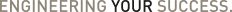MyParker
MyParker is designed to provide you with a personalized experience in a 24/7 self-serve environment. Get access to all of your important Parker documents and apps, with only your PHconnect credentials. Scroll down to learn more about how to get started.

Getting Started easy sign-in
A little knowledge can go a long way. Which is why Parker's Fluid Connectors and Motion Systems Group teamed up to create and share with you some simple guides to help you find what you are looking for, no matter what it is. If you can't find what you are looking for just reach out to the Parker Global Service Desk or your MyParker Admin.
The new sign-in page:
- Makes the sign-in process faster
- Start by visiting https://my.parker.com
- Enter the same requested information as usual
- Once signed in, you are automatically brought to the app landing page, no need to click the MyParker link
- This link is consistent across all devices: computers, phones, and tablets
The button below will take you directly to the new MyParker login page.
- How to sign in to MyParker
- Search for Service Requests
- View Service Request Details
- Escalate a Service Request
- Send Messages
- Add File Attachments
- Add URL Attachments
If you do not see the Service Requests icon or have issues signing onto MyParker, please contact your MyParker Distributor Administrator before contacting the help desk.

Can't find what you're looking for?
If you can’t find what you are looking for, we are here to point you in the right direction. Please click the Read More Button to learn how MyParker is organized or send an email to emgmarketing@parker.com for more assistance.
Questions about your Distributor Account?
Learn how to manage your user accounts by clicking on the Delegated Administrator Training below and/or reach out to your local PHconnect or MyParker Administrator if you are looking to add, modify and delete users. Click here or on the link below to learn more (download PowerPoint file).

Contact the support team
If you experience any issues with single sign on, please contact Parker’s Global Service Desk for assistance by emailing servicedeskglobal@parker.com or by phone at +1 216-896-4357.
© PARKER HANNIFIN CORPORATION 2020